Pairing Blackweb earbuds can seem daunting at first, but with a few simple steps, you can quickly connect them to your device and enjoy high-quality audio on the go.
Whether you’re a fitness enthusiast looking for a wireless music solution or a commuter wanting to block out the hustle and bustle, Blackweb earbuds provide a combination of style and functionality.
In this guide, we will walk you through the process of pairing your Blackweb earbuds to various devices such as smartphones, tablets, and laptops, ensuring a seamless audio experience.
How To Pair BlackWeb Earbuds
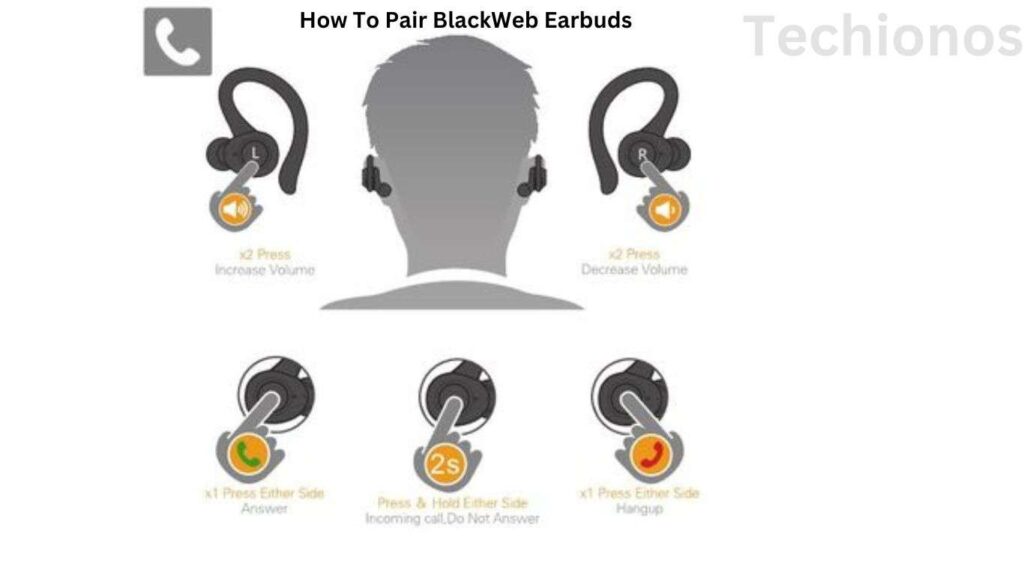
Check The Earbuds’ Battery Before Start
To check the battery level of Blackweb earbuds, you will need to refer to the user manual for specific instructions, as the process can vary depending on the model of earbuds you have.
Here are some general steps that you can follow to check the battery level of Blackweb earbuds:
- Make sure the earbuds are turned on: Some Blackweb earbuds will not display the battery level if they are turned off.
- Look for a battery indicator: Many Blackweb earbuds have a battery indicator that shows the current battery level. This may be a series of dots or a percentage.
- Check the device’s Bluetooth settings: Some Blackweb earbuds will also show the battery level in the device’s Bluetooth settings menu. To access this menu, go to the settings on your device and look for the Bluetooth option.
- Consult the user manual: If you are unable to find a battery indicator on the earbuds or in the device’s Bluetooth settings, refer to the user manual for specific instructions on how to check the battery level of your earbuds.
It is important to make sure that the earbuds are charged before attempting to pair them with a device, as a low battery can prevent the earbuds from connecting.
If the earbuds are not charged, you will need to charge them before proceeding.
Turn on Your Earbuds
Now we’re ready to begin! Start by pressing and holding down both of the volume buttons for about three seconds until the LED light begins to flash blue and red.
This will indicate that your earbuds are now in pairing mode.
Search for Devices
Open up the Bluetooth settings menu on your device. Here you should see a list of available devices that can be connected via Bluetooth; look for one labeled “Blackweb.”
Select it and wait as it attempts to pair with your earbuds. Once they have been successfully paired, you should see a message indicating this on your device’s screen.
Confirm The Pairing
To confirm the pairing of Blackweb earbuds with a device, you will need to follow any prompts that appear on the device. Here are some general steps that you can follow:
- Put the earbuds into pairing mode: Follow the instructions in the user manual to put the earbuds into pairing mode. This may involve pressing and holding a button on the earbuds or activating a special pairing mode in the earbuds’ settings.
- Connect the earbuds to your device: On your device, go to the Bluetooth settings and search for available Bluetooth devices. When the earbuds appear in the list, select them to initiate the pairing process.
- Follow the prompts: Your device may prompt you to enter a PIN code or confirm the pairing. Follow the instructions on the device to complete the pairing process.
- Test the connection: Once the pairing is confirmed, test the connection by playing some audio through the earbuds. If the earbuds are connected properly, you should be able to hear the audio through them.
Enjoy Your Music!
Congratulations! You have now successfully paired your Blackweb Bluetooth Earbud with your device. Now all that’s left is to enjoy using them!
Keep in mind that once they have been connected once, it will be even easier for them to connect again in the future all you’ll need to do is turn them on near your device and it should recognize them automatically from here on out.
Tips and troubleshooting
Here are some additional tips for the successful pairing of Blackweb earbuds and troubleshooting common issues:
Tips
- Make sure that the earbuds and device are close to each other: The Bluetooth connection can be disrupted if the earbuds and device are too far apart.
- Ensure that the device’s Bluetooth is turned on: The earbuds will not be able to connect to the device if Bluetooth is turned off.
- Check for software updates: If you are having trouble pairing the earbuds with a device that is running an older version of the operating system, you may need to update the software to the latest version in order to connect the earbuds.
Troubleshooting
- Restart the earbuds and device: Sometimes restarting the earbuds and device can help resolve pairing issues.
- Reset the earbuds: Refer to the user manual for instructions on how to reset the earbuds. This may involve pressing and holding a button or deactivating the pairing mode.
- Make sure the earbuds are in pairing mode: Follow the instructions in the user manual to put the earbuds into pairing mode. If the earbuds are not in pairing mode, they will not be able to connect to the device.
- Check for interference: Static sound and other interference can disrupt the Bluetooth connection. Try moving away from other electronic devices or turning them off to see if it makes a difference.
- Check for damage: Inspect the earbuds and cables for any visible damage, such as frayed wires or cracks in the earbuds. If you find any damage, it may be necessary to replace the earbuds.
Conclusion
I hope to know that you are well aware of how to pair blackweb wireless earbuds.
Connecting wireless earbuds such as Blackweb’s offering is a great way to get rid of pesky cables while still enjoying quality sound wherever you go.
By following these simple steps, anyone can quickly learn how to pair their Bluetooth earbuds with their phone or other compatible device and start listening right away!
No more fumbling around with tangled cords just pure enjoyment at its finest!
So what are you waiting for? Get out there and start jamming!
FaQ’s
How do I put my earbuds in pairing mode?
To put your earbuds in pairing mode, press and hold the power button until you see the LED indicator flash blue and red alternately. This indicates that your earbuds are now in Bluetooth pairing mode and ready to connect with your device.
How do I turn on Blackweb Bluetooth?
To turn on Blackweb Bluetooth, you need to press and hold the power button on your device until you see the LED indicator light up. This signifies that the Bluetooth feature is activated and ready to pair with other devices.
Are Blackweb earbuds good?
Blackweb earbuds are considered good due to their excellent sound quality and durable construction. They offer a comfortable fit, long battery life, and a reliable Bluetooth connection, making them a great choice for avid music lovers.
How do I reset my earbuds pairing?
To reset your earbuds pairing, press and hold both earbuds’ buttons simultaneously until the LED lights blink red. This will erase all previous pairing data, enabling you to start the pairing process afresh.










