Static sound in earbuds is a common annoyance that can disrupt the listener’s experience. This form of auditory interference can originate from various sources, ranging from connectivity issues with wireless earbuds to wiring problems in wired models.
Electromagnetic interference from nearby electronic devices is also a known culprit. Understanding the root cause is essential in addressing and rectifying this issue to ensure a clear and crisp sound quality.
Why Do My Earbuds Make A Static Sound Step by Step Guide
Interference From Other Electronics
One of the most common reasons for static sounds in your earbuds is interference from other electronics.
Electronic devices such as cell phones, laptops, tablets, and microwaves emit low-frequency electromagnetic waves.
These waves can cause interference with your headphones and result in a buzzing or static sound. To reduce this type of interference, try moving away from any electronic devices that may be causing it.
You should also ensure that all wires connected to your headphones are securely plugged in so they don’t pick up any external signals.
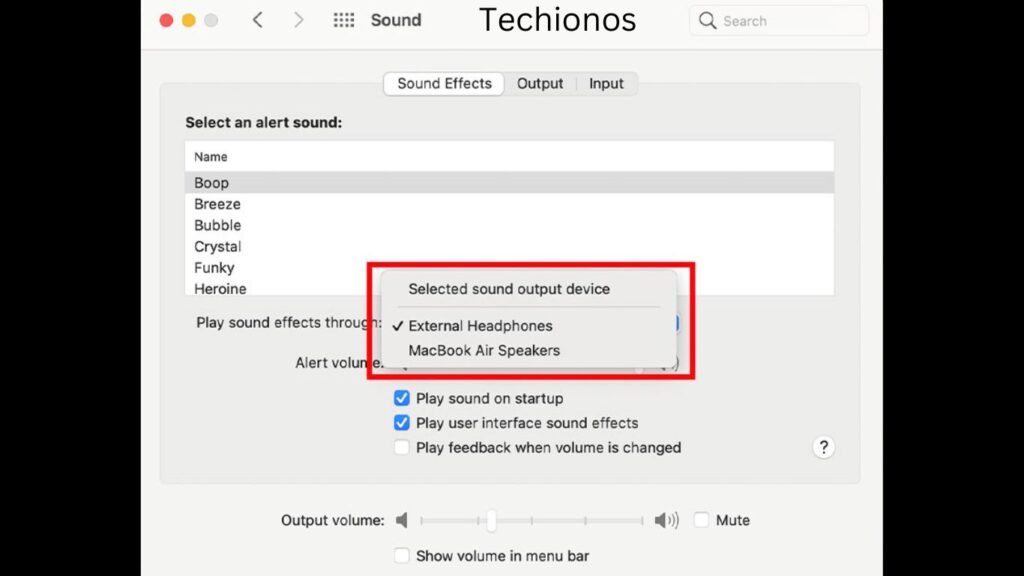
Dirty Connectors or Wires
Another common issue is dirt or debris on the connectors or wires of your headphones. This can lead to an unpleasant buzzing or static sound from your earbuds when playing audio. To clean the connectors and wires, use a damp cloth to wipe off any dust or debris that may have accumulated over time.
If necessary, you can also use rubbing alcohol on a cotton swab to gently scrub away any residue that may have built up on the connectors and wires of your headphones.
Let them dry thoroughly before plugging them into any device again!

Faulty Wiring
If none of the above solutions work for you, then something may be wrong with the wiring inside your headphones. Faulty wiring can cause buzzing and static sounds in your earbuds even when no other electronics are nearby.
If this is the case, replacing the wiring inside your earbuds (or replacing them entirely) should solve the problem. Before doing so, however, check with the manufacturer to see if they offer any warranties on their products; some companies will replace faulty parts for free if they are still under warranty!

Prevention and troubleshooting
Here are some tips for preventing static sound in earbuds and troubleshooting the problem if it does occur:
Prevention:
- Store earbuds properly: When not in use, wrap the cables around them and store them in a case to prevent them from getting tangled or damaged.
- Avoid exposing earbuds to water: Water can damage the cables and cause static sound, so keep your earbuds dry.
- Handle earbuds gently: Rough handling or tugging on the cables can cause damage and result in static sound.
Troubleshooting:
- Check the connections: Ensure that your earbuds are securely plugged into the device and that the connection is not loose.
- Try a different device: If you use a removable headphone jack device, try replacing it to see if that fixes the problem. If you use a device with a built-in jack, try a different device to see if the static sound persists.
- Check for interference: Static sound can sometimes be caused by interference from other electronic devices. Try moving away from these devices or turning them off to see if it makes a difference.
- Check for damage: Inspect the cables and earbuds for any visible damage, such as frayed wires or cracks in the earbuds. If you find any damage, it may be necessary to replace the earbuds.
Bonus Tip
Here is a bonus tip for choosing earbuds that are less prone to static sound:
Look for earbuds with high-quality cables:
Earbuds with high-quality cables are less likely to produce static sound because they are less prone to damage and interference. Look for earbuds with braided or shielded cables, which are more durable and resistant to interference.
Consider earbuds with noise-canceling features:
Noise-canceling earbuds use unique algorithms to block out external noise, which can help reduce the risk of static sound caused by interference. Remember that noise-canceling earbuds often require a battery, so you must remember to charge them regularly.

Choose earbuds from reputable brands:
Buying earbuds from a reputable brand can help ensure that you get a product that is built to last and is less prone to static sound. Look for brands with a history of producing high-quality audio products and read reviews from other users to get an idea of the overall reliability of the earbuds you are considering.
Conclusion
No one wants to hear loud buzzing noises from their earbuds while trying to enjoy their favorite music or podcast! Luckily, most issues causing these annoying sounds are easy enough to fix with simple steps like cleaning out dirt and debris or moving away from other electronic devices that may be causing interference.
In more extreme cases where faulty wiring might be at fault, it’s always worth checking with the manufacturer before attempting repairs yourself, as many companies offer warranties on their products, saving you time and money down the line!
FAQs
Why do my AirPods make a static sound when I move around?
As you perambulate through your daily routine, it is common for your auricular appendages to experience a shift.
Leading to the translocation of your earbuds and consequent disturbance of the wires, generating static noise. This perturbation can also arise from a defective wire or an unstable connection.
How can I fix static sound in my earbuds?
To fix static sound in earbuds, try cleaning the earbuds and the audio jack with a dry cloth. Check the wire for damage or loose connection, and replace the earbuds if necessary. Additionally, try using a different audio source to see if the problem persists.
Can earwax cause static sound in earbuds?
Yes, The accumulation of earwax on earbuds can lead to the generation of static sound, which can be a rather annoying experience.
One must regularly clean their earbuds with a dry cloth to avoid this predicament.
Failure to do so could result in the formation of stubborn and pesky earwax build-ups, which may compromise the integrity of one’s listening experience.
It is, therefore, highly advisable that one makes a conscious effort to clean their earbuds consistently to ensure optimal sound quality.
Why do my earbuds only make a static sound on one side?
Static sound on one side of the earbuds may indicate a problem with the earbud or the wire. Try switching the earbuds from one ear to the other to identify if the problem is with a specific earbud. If the problem persists, check the wire for damage or loose connection.
How can I prevent static sound in my earbuds?
Avoid using them in dusty or humid environments to prevent static sound in earbuds. Keep them clean and dry by wiping them with a dry cloth regularly.
Additionally, try using high-quality earbuds that are less likely to develop static sound due to damage or wear and tear.













